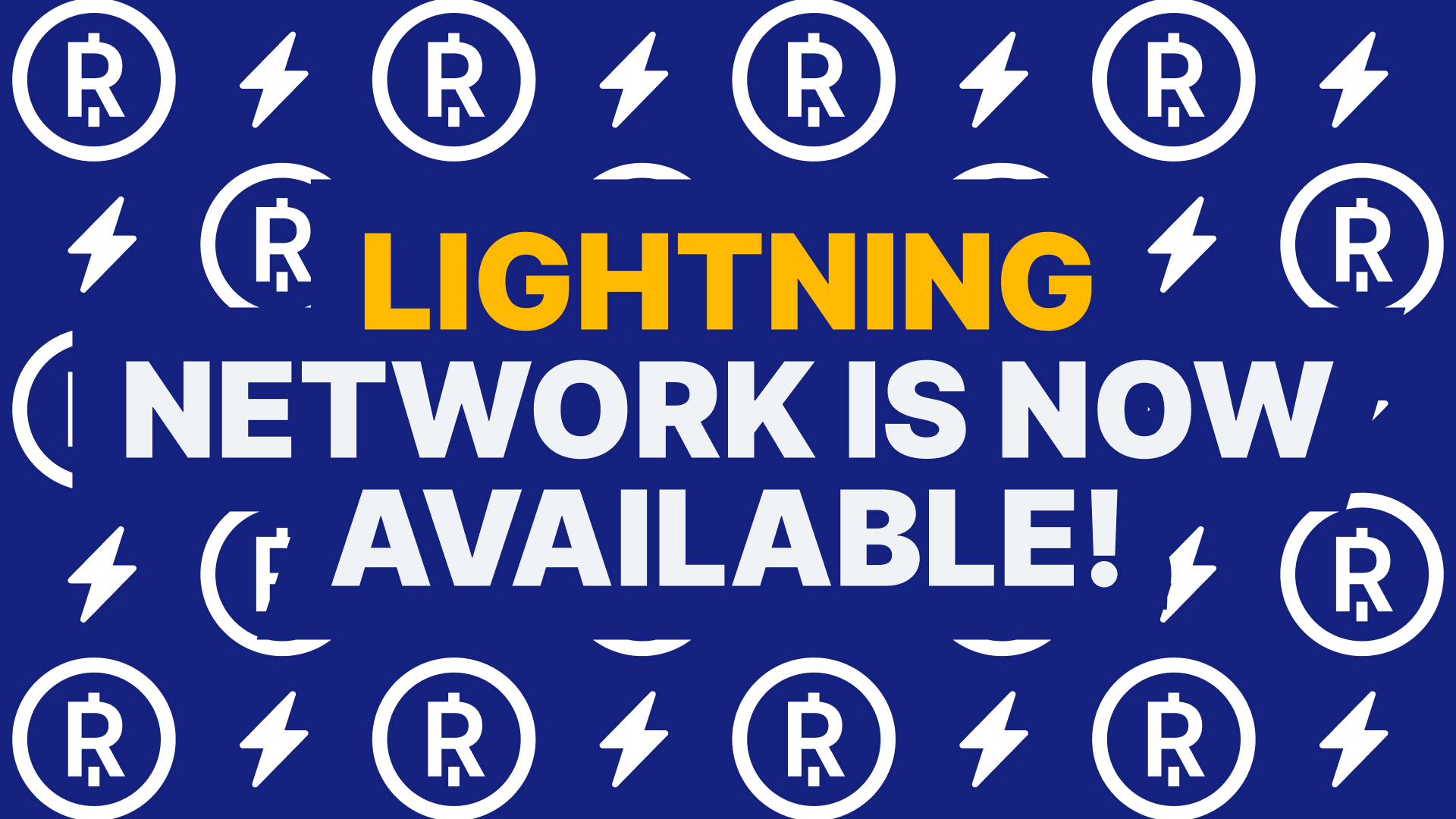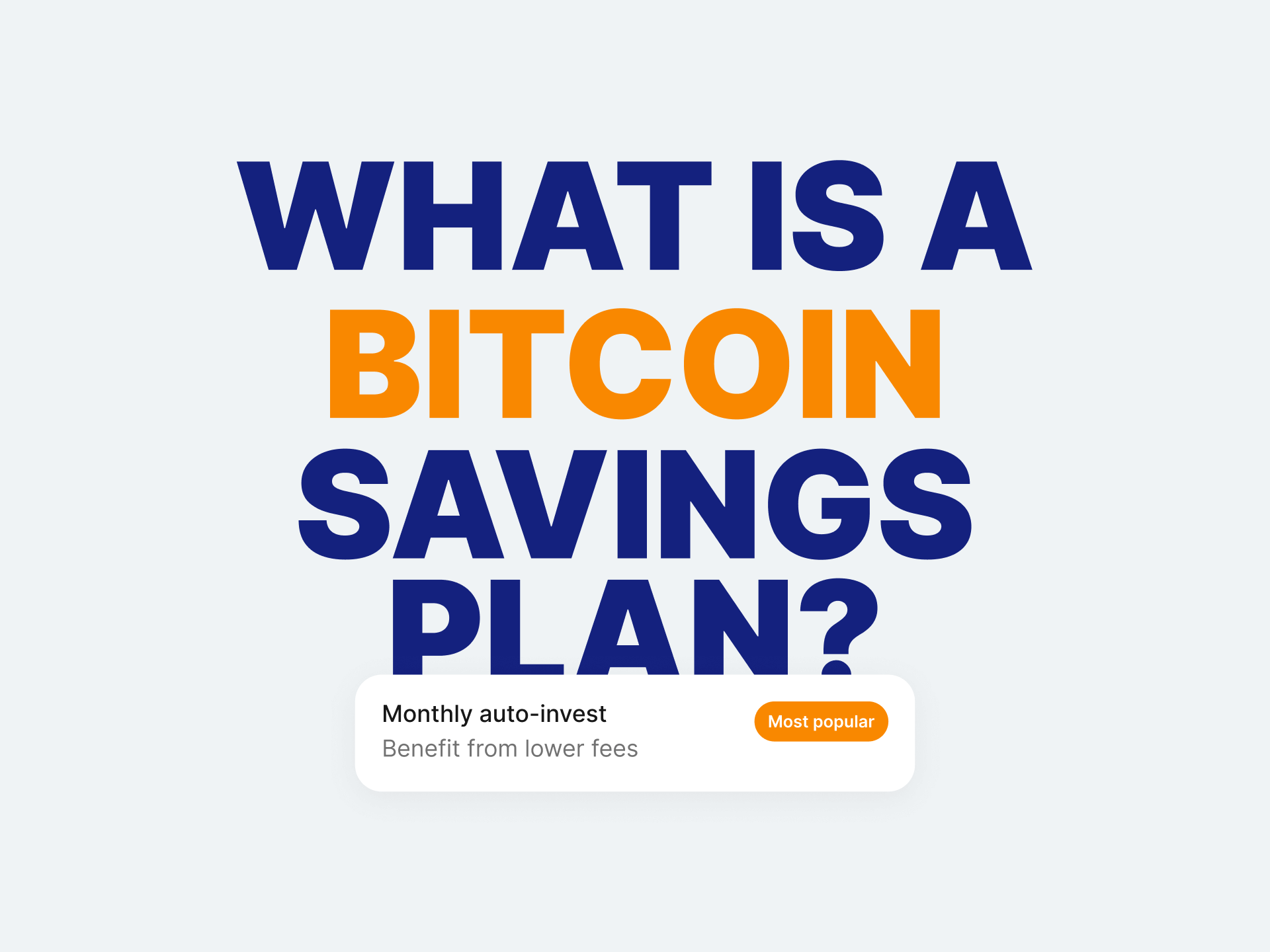In this step-by-step guide, you will learn how to buy bitcoin with neon and Relai.
Buying Bitcoin with neon & Relai: Here’s How
Buying bitcoin with neon and Relai only takes a few minutes, making bitcoin purchases incredibly simple for neon users.
Here’s how it works:
- Assuming you are already a neon user, download the Relai app for iOS or Android.
- Open the Relai app, back up your wallet, and input the amount of bitcoin you want to buy.
- Click next to input your neon bank account’s IBAN and a referral code (if you have one) to save 0.5% on fees.
- Open your neon app and copy your IBAN, and then paste it into the IBAN field in the Relai app.
- Click next in the Relai to view the payment details to make your bitcoin purchase.
- Open the neon app, input the payment details and make the payment. You don’t need to put a transaction reference on the payment as Relai recognizes that it’s coming from you from your IBAN.
- Finally, open the Relai app again and click done.
And that’s it!
Your bitcoin will arrive in your Relai wallet as soon as the bank payment settles.
Relai is on a mission to make bitcoin investing as easy as possible so that anyone can benefit from this new savings technology.
Information about the author

Raphael Schoen
Raphael is a former journalist, content strategist, and author. He wrote a book about Bitcoin and regularly shares his thoughts on X.
Follow Raphael on X