
Bitcoin
The Relai App Just Got Better – Here’s What’s New!
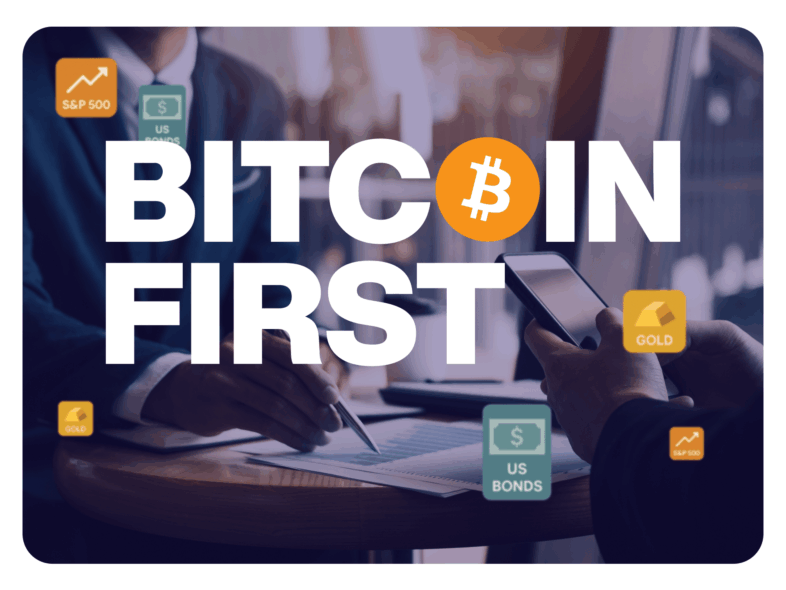
Relai Guide
Bitcoin First: Here’s How Some Investors Approach the Rest
Full article

Press
Secure Your Bitcoin for the Long Term: Introducing Our Partnership with Casa
Full article
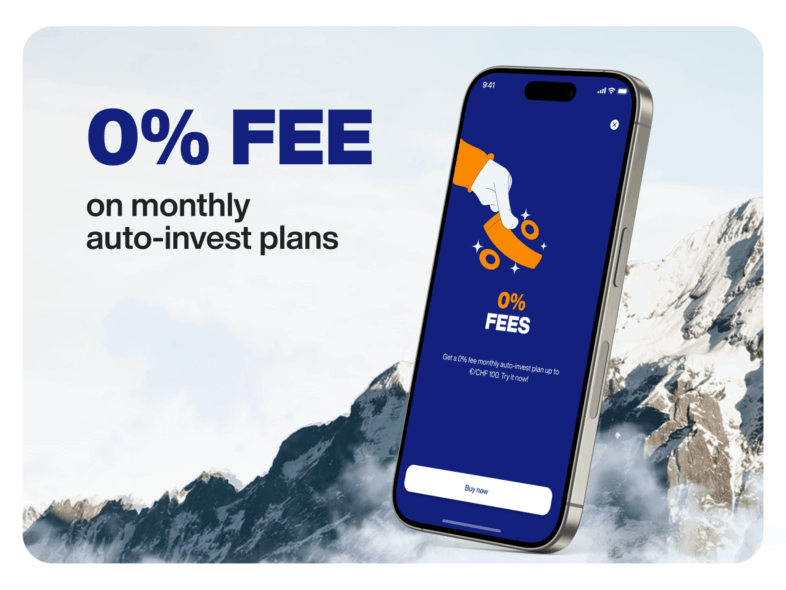
Press
Zero-Fee Stacking Is Here: Buy Bitcoin With 0% Fees
Full article
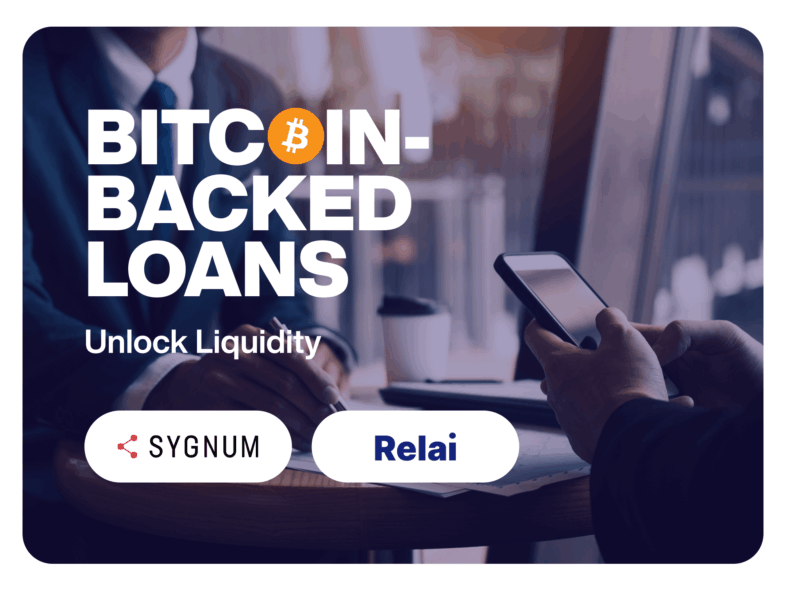
Press
Relai Private Introduces Bitcoin-Backed Loans: Unlock Liquidity Without Selling Bitcoin
Full article
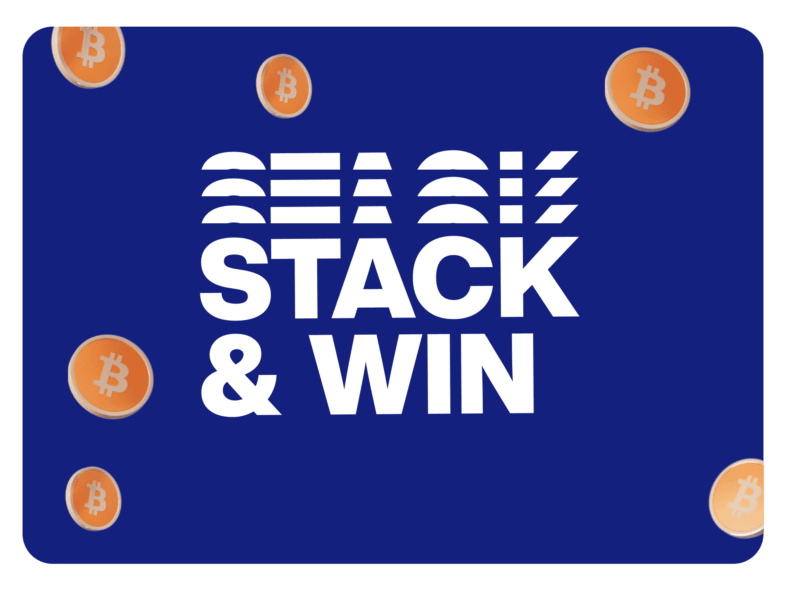
Bitcoin
Stack & Win: Win CHF/EUR 10,000 in Bitcoin
Full article

Bitcoin
The Relai App Just Got Better – Here’s What’s New!
Full article
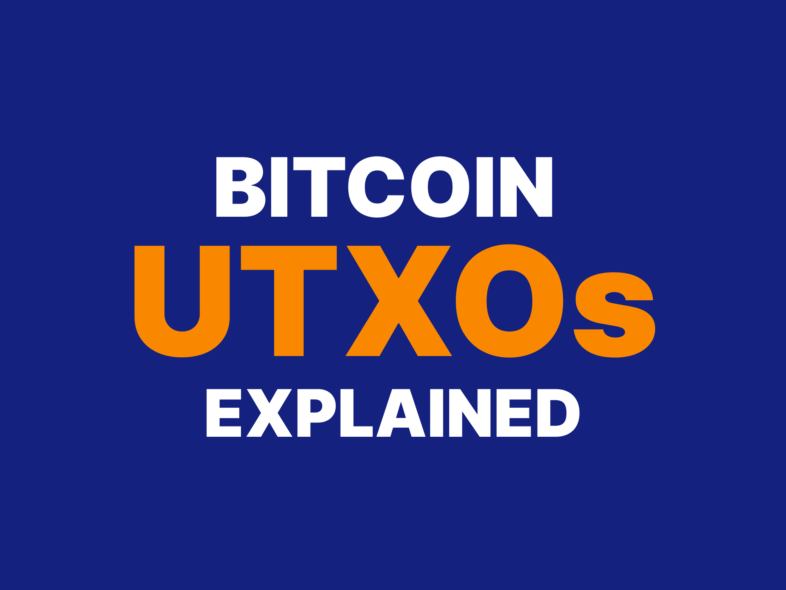
Understanding Bitcoin UTXOs: Importance and Management Strategies
Full article
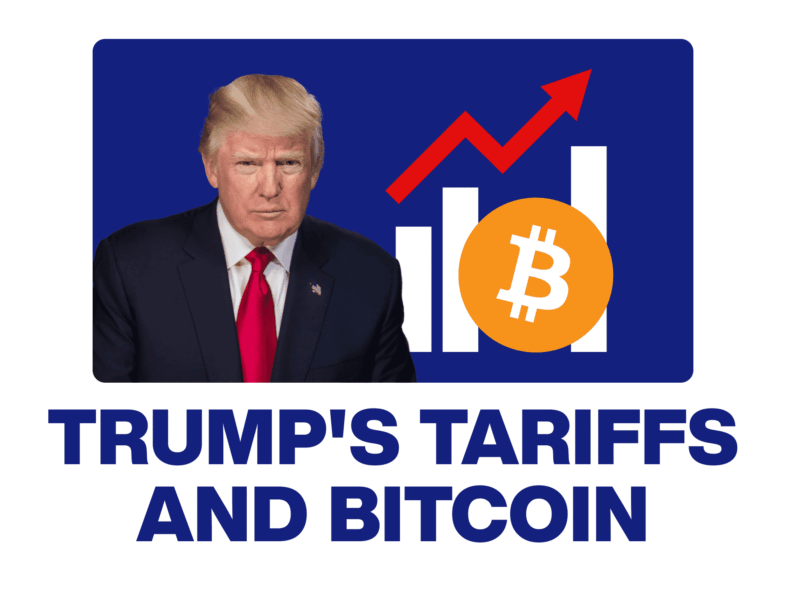
Bitcoin
Why Trump’s tariffs could benefit Bitcoin – simply explained
Full article

Press
Ciao Italia: The Easiest Way to Invest in Bitcoin, Now in Italy
Full article

Bitcoin
Boost Your Security with Keyless
Full article

Relai Guide
What is a Bitcoin Savings Plan? [Updated 2025]
Full article

Relai Guide
Everything you need to know about the Travel Rule [Updated 2025]
Full article
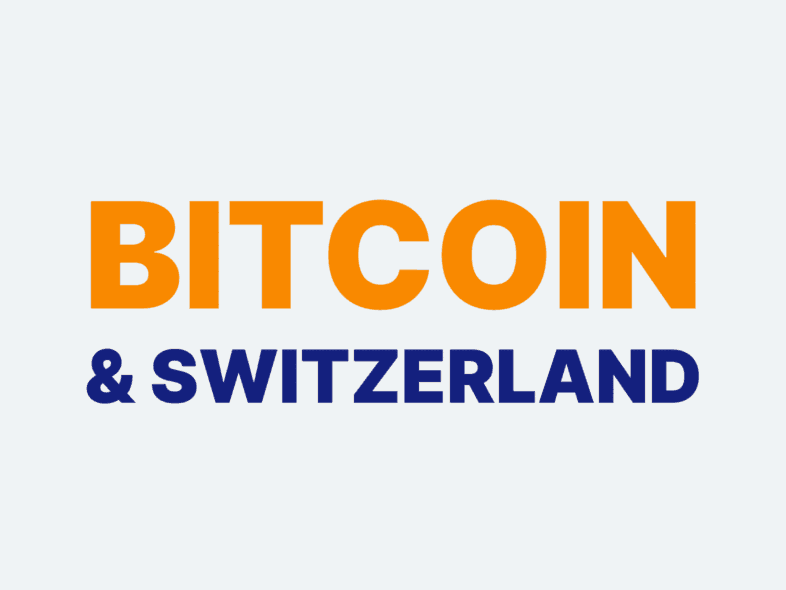
Bitcoin
Why Switzerland Should Create A National Bitcoin Reserve
Full article

Firefish x Relai Webinar: BITCOIN: THE ULTIMATE COLLATERAL
Full article

Relai Guide
What is the Bitcoin Halving? [Updated 2025]
Full article
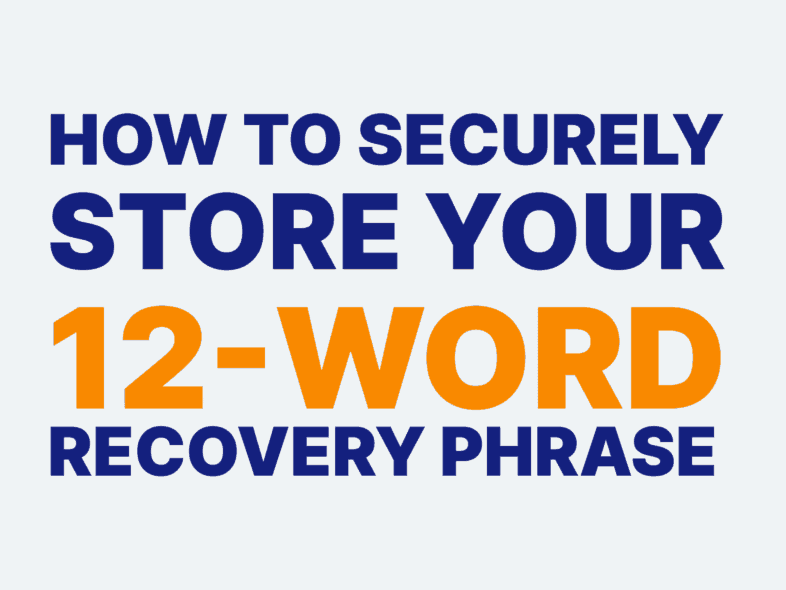
Relai Guide
How to Securely Store Your 12-Word Recovery Phrase
Full article

Bitcoin
Bitcoin 2025: A Look into the Future
Full article

Press
We Raised $12 Million To Orange-Pill Europe
Full article

Relai Guide
Why Bitcoin Reached $100,000 in December 2024
Full article

Relai Guide
7 Bitcoin Scams You Need to Be Aware Of [Updated 2025]
Full article
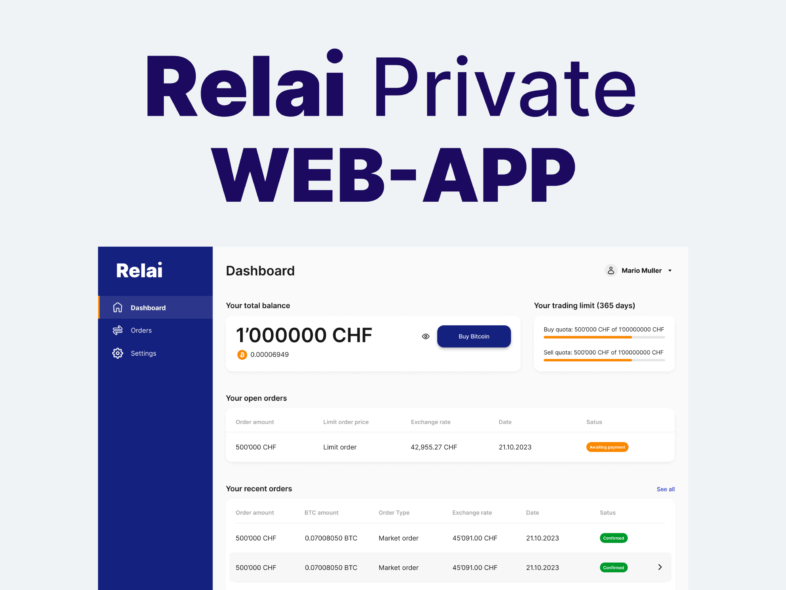
Press
We Just Revolutionized Bitcoin Investments for Large Investors and Businesses
Full article
