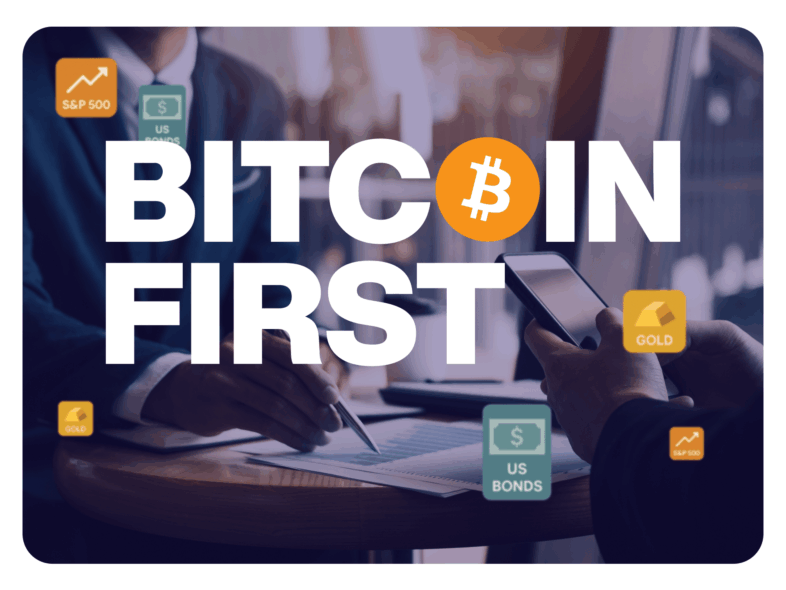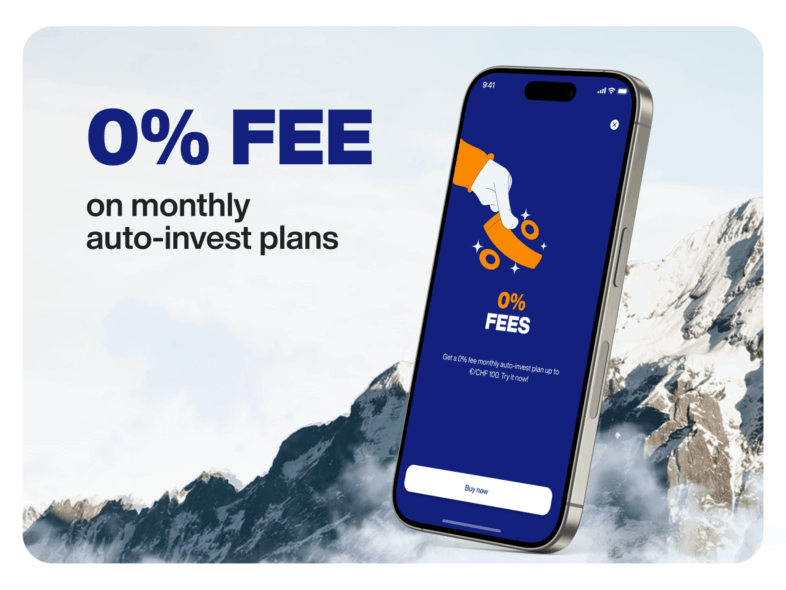Security isn’t optional—it’s essential. That’s why we rolled out Keyless, a cutting-edge authentication system designed to protect your Relai account while keeping things fast and frictionless. With Keyless, you get strong protection backed by multifactor authentication, ensuring that only you can access your Relai app.
In this article, you’ll learn how Keyless enhances your security and how you set it up in the Relai app.
What Is Keyless?
Keyless is an authentication system that lets you log in securely to the Relai app.
Instead of relying on outdated credentials that can be lost, stolen, or hacked, Keyless verifies you—your device, your biometric proof, and your presence—before granting access.
IMPORTANT: Keyless is NOT a replacement for your recovery phrase. Your unique recovery phrase (or seed phrase) is still essential. Make sure you store it securely and keep it accessible in case you need to restore your Relai app on a new device. Keyless simply helps you log in to your Relai app—where your personal Bitcoin wallet is already set up—safely and quickly. Learn more about securely storing your recovery phrase.
Here’s an overview of what Keyless does:
- Uses your device fingerprint as proof of device ownership
- Requires a face scan for secure authentication
- Performs a liveness check to ensure you’re physically present
- Keeps biometric data private—it never leaves your phone
Secure Multi-Factor Access
With Keyless, you don’t need to worry about phishing attacks. Your biometric data stays on your device, processed locally through a one-way function that ensures privacy and security.
For extra flexibility, you can use a PIN if you’re in a low-light environment and can’t do a face scan.
How does Keyless Work in the Relai App?
Setting up Keyless in the Relai app is mandatory. It’s required to ensure your app experience is as secure and smooth as possible.
You can choose between the following login methods in the Relai app:
- Keyless face scan – Quick and secure, just by scanning your face
- Keyless PIN — Useful as a fallback login in case you can’t do a face scan
Note that Keyless is required to access the Relai app. Note that you can also use your device’s Touch ID / Face ID feature to unlock the Relai app.
Please update your Relai app via the Google Play Store or Apple App Store and activate Keyless today!
Note: Relai services are exclusively recommended for residents of Switzerland and Italy. None of this content constitutes financial advice. Always conduct your own research before investing in digital assets.